 |
| source : |
Let me start by saying that I like Android phones. I love the variety of hardware and myriad software customization options. But when most friends and family ask me what phone to buy, I tend to recommend the iPhone over Android. Notice that I didn't say "iOS over Android." The reason to go the Apple route isn't just the platform; it's how the software and hardware complement each other. The iPhone also works seamlessly with other Apple gadgets, including Macs and the Apple Watch - there's an ecosystem factor.
Here are 10 reasons why the iPhone beats Android.
1. It's the Easiest Phone to Use
Despite all the promises by Android phone makers to streamline their skins, the iPhone remains the easiest phone to use by far. There's no separate app drawer for your apps and no annoying overlay to get in the way. Some may lament the lack of change in the look and feel of iOS over the years, but I consider it a plus that it works pretty much the same as it did way back in 2007. Pick it up, turn it on, touch the app to open.
Of course, Apple has folded in enhancements over the years, such as Siri and Control Center (though I think the Today Screen still isn't useful enough), but the iPhone still has zero learning curve.
2. OS Updates When You Want Them
This is going to hurt a little, Android fanbois. As of June 1, Android Lollipop (the latest version of Google's software) was installed in a whopping 12 percent of devices. So just a little over 1 in 10 droid owners are taking advantage of features like the slicker Material design and Priority mode for letting only the most important notifications get through. Contrast that with the 83 percent of iPhones running the latest iOS 8 software as of early June.
The problem is this: with the exception of pure Android phones like the Nexus, the Samsungs, LGs and HTCs of the world have to jump through more hoops to bring you the latest version of Google's OS, including carrier certification. Plus, phone makers typically drag their feet on updating older phones, so as to encourage folks to upgrade. All iPhone owners can update to the latest version of iOS on day 1 (or close to, depending on Apple's servers). This dynamic isn't going to change anytime soon.
3. The Best Apps First
Now that both iOS and Android have well over 1 million apps in their stores, the arms race is over, right? Not really. The iPhone is still favored by developers as the launch platform of choice for the hottest new apps.
The Google Play store is like the Netflix of app stores; it gets the hits, but usually after they see their first run on iOS. For instance, it took two years for Instagram to debut on Android after it launched for the iPhone. Other apps have taken only months to jump for iOS to Android, such as the Meerkat and Periscope video streaming apps and the highly rated Vainglory game. But the message is clear. If you don't want to be treated like a second-class app citizen, the iPhone is still the king.
4. No Bloatware!
It's not a good sign for prospective Android phone buyers that some of the most popular articles we do are bloatware-removal guides. Samsung and others have gotten better at minimizing the pain for users by lumping all carrier bloatware into a single folder, but it's still just crap taking up space on your phone.
You won't find a single piece of carrier software pre-loaded on an iPhone, making for a clean out-of-box experience. Now, Apple does include some apps you might not want or need, like Apple Watch, but it has much more restraint than other manufacturers when it comes to bundling its own stuff.
5. Works beautifully with Macs
If you haven't tried a Mac in a while, you might be surprised to know just how well iPhones work with them. For instance, with the Continuity feature in OS X, you can use your MacBook to send and receive text messages and even receive and place calls. All you have to do is keep your iPhone nearby.
I find the Handoff feature a little less useful, but some may like that they can do things such as start an email on their Mac and then pick up where they left off on their iPhone - or vice versa. Thanks to iCloud keeping everything in sync, you'll also have easy access to the photos you take on your iPhone from your Mac, as well as any notes or documents you create.
6. Great Cameras
The iPhone consistently produces pleasing photos with accurate color - generation after generation. The iPhone 6 offers improved autofocus, as well as the ability to capture slo-mo video at 240 frames per second and time-lapse video.
In a face-off with the Galaxy S6's camera, Samsung's phone produced better results in low light, but the iPhone 6 delivered warmer shots outdoors, especially in direct sunlight. The photos from the S6 looked blown out under these conditions.
7. Apple Pay
Between the upcoming Android Pay and Samsung Pay services, Apple has plenty of rivals, but right now Apple Pay is most prevalent method for making mobile payments. It's also dead-simple to use. All you have to do to use Apple Pay is bring your iPhone close to the supported payment terminal at the checkout counter, then press your finger on your phone's Touch ID sensor.
Apple Pay is getting better with iOS 9, too, which will add reward cards from the likes of Dunkin' Donuts, Panera and Walgreens. Store-issued credit card support is coming, too, with BJ's Wholesale Club, Kohl's and JCPenney on board so far. All of the above will be stored in the new Apple Wallet app.
8. Ultimate Smart Home Controller
From security cameras and LED lights to high-tech thermostats, the iPhone lets you control a wide array of smart home gadgets from dozens of companies. But HomeKit takes home control to the next level, allowing you to set various scenes using Siri. For example, you could set a "dinner scene" or "bedtime scene" and then your iPhone would issue a series of commands to multiple gadgets on your home network.
If you're away from home and own an Apple TV, you can even remotely control your smart home with such commands as "Set the house to 68 degrees." There aren't a ton of HomeKit devices on the market right now, but more are on the way.
9. Family Sharing
An Apple family that plays together, saves together. With Family Sharing on the iPhone, mom, dad and the kids can share purchases from the App Store, iTunes and iBooks - up to six people. You can still keep your own iTunes accounts, too. When Junior wants to make a purchase, you'll receive an alert via the "Ask to Buy" features, so you can keep better tabs on what he's downloading and also prevent bill shock.
Other Family Sharing features include shared photo albums, a shared calendar and the ability to see where your kids are on a map at any time. Google doesn't offer easy family sharing on Android devices.
10. Best Support and Help
When you have a problem with your Android phone, you can try online forums or calling your carrier. But with the iPhone, you can tap into a vast database of useful help articles on Apple's website, get help via live chat, or you can schedule an appointment at an Apple Store Genius Bar. Google doesn't have this kind of direct relationship with its customers. With Android, you're on your own.
post credit : TOM'S GUIDE
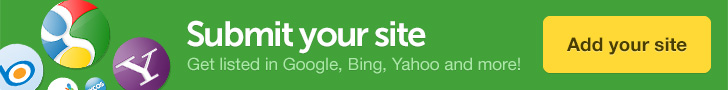
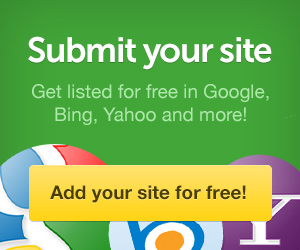











0 comments:
Post a Comment